Motorcortex.io portal is switching to the standard https ports in February 2022. This update allows the use of the portal inside the Enterprise Networks where only the standard ports are allowed. However, this change also means that the previous deploy method will not be supported any longer and we ask all users to install the latest motorcortex-services packages to their controllers/virtual machines as soon as possible.
UPDATE:
Although the method described below will work to update your older image, it is recommended that you install the latest Motorcortex-RTOS image. You can find instructions here: https://docs.motorcortex.io/docs/getting-started/update-mcxos/
If your controller does not support Deployment from the motorcortex.io portal yet, install a new MCX-OS image on your controller first by following this guide:
https://docs.motorcortex.io/docs/getting-started/install-update/
Follow the steps below to upgrade your services:
Log in to the portal: https://app.motorcortex.io/
In the main project view, click on "New Project from App Store"
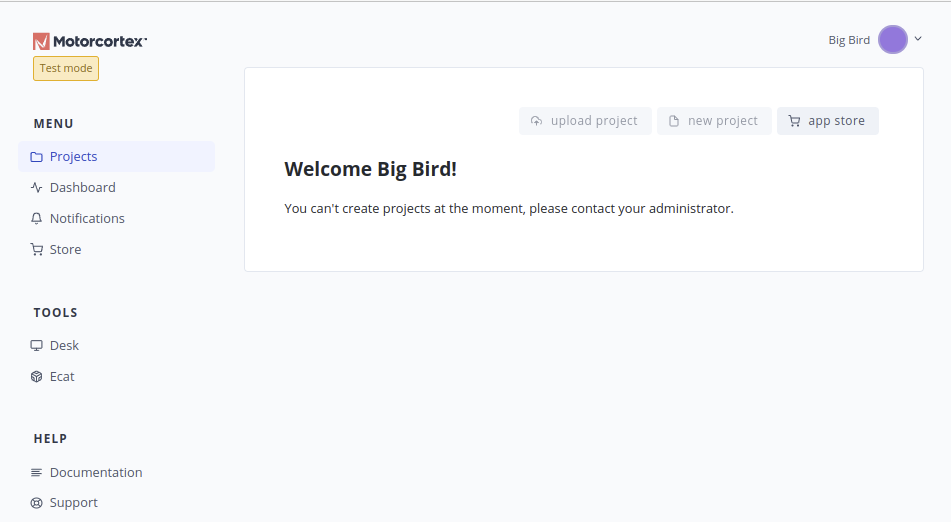
Select and import "mcx-box-new-ports-configuration v1.0".
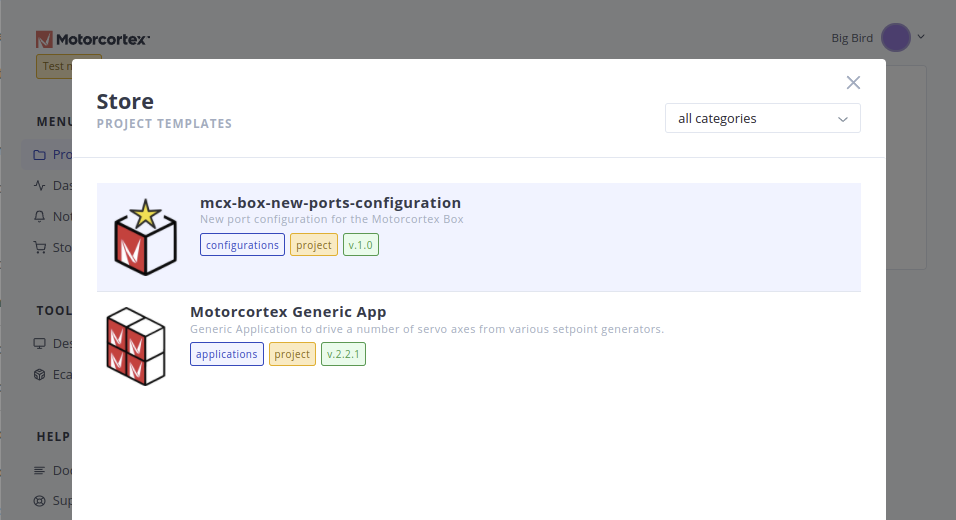
Open the Project "mcx-box-new-ports-configuration".
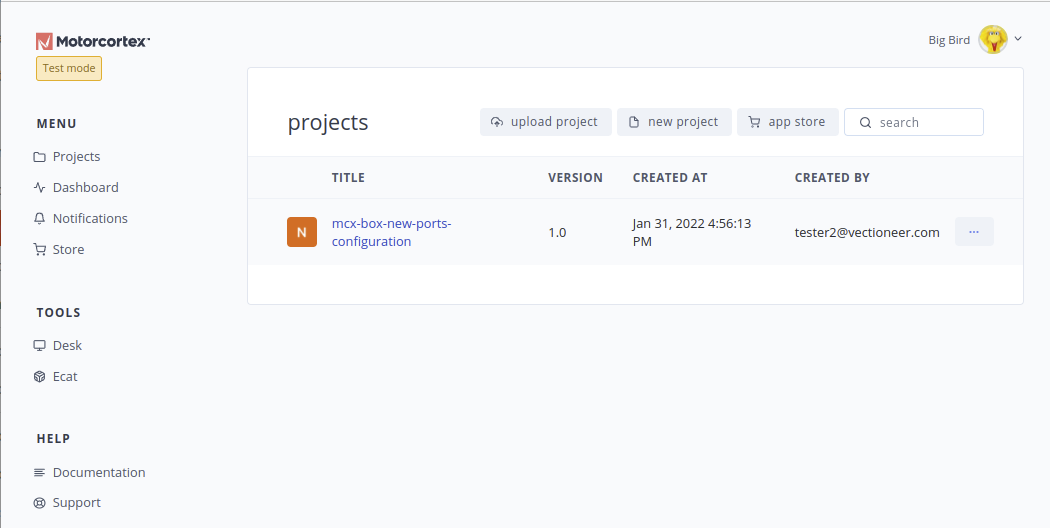
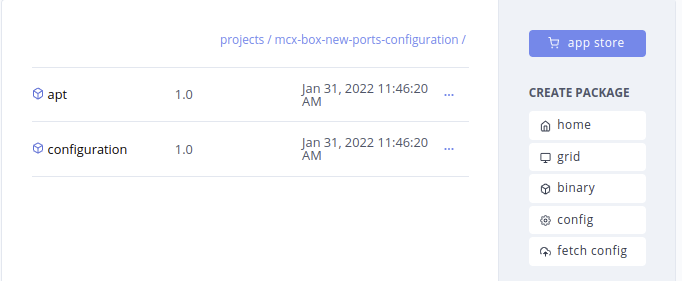
Update apt-service to the version 0.1.13:
- Open projects/mcx-box-new-ports-configuration/apt folder
- Click "Deploy".
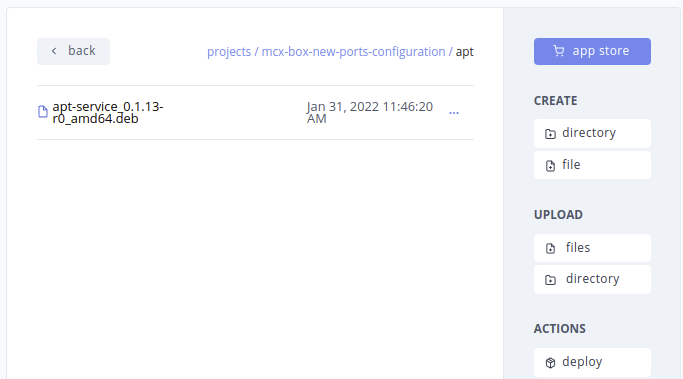
- Enter ip address of the controller, plus the port number
192.168.2.100:9090.
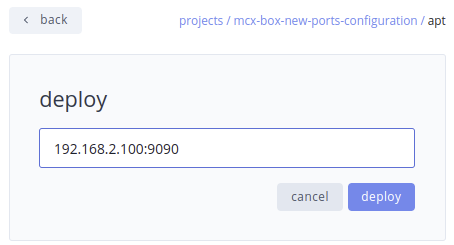
Update mvx-nginx-config to the version 1.0.3:
- Open projects/mcx-box-new-ports-configuration/configuration
- Click "Deploy".
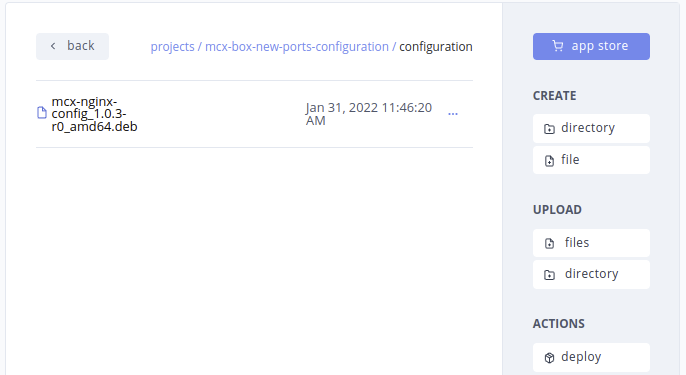
Restart your controller (reboot or power-cycle)
Close motorcortex.io tab in your browser and clear your browser cache.
To clear the cache in Google Chrome, open the "Settings" menu by clicking on "⋮" in the top-right corner of the window. Find "Clear browsing data" action and select "Clear data".
You will have to repeat this for every controller.
After this procedure, under the hood, all communication with the controller should occur over the standard https port 443, which should avoid issues with enterprise network filters.